Can You Tell Me How To Start A Blog?
So many of you Darlings write to me asking, “Honey, I want to start a blog. How did you start Honeygood.com?” I’ve answered this question numerous times, but only in short snippets. I have never actually sat down and written a step-by-step guide on how to start a blog after 50… or any age, really!
So, without further ado, it is my joy to teach you how to start a blog after 50, 60, 70 and beyond. As I always say, “Age is just a number.”
You’re in for a ride!
I believe an emotionally satisfying and stimulating lifestyle awaits every woman when she fulfills her purpose and passion. A woman with purpose feels powerful, relevant and visible.
I speak from my personal experience. Nothing worthwhile comes easy. But the realization of your accomplishments will make your heart sing.
How do I know? Because with all my trials and tribulations from learning the workings of the internet. Sharing my positive, inspirational musings with a quarter of a million followers has made me feel joyful every day throughout these past 8+ years.
Blogging is a Joy…
Was learning the ins and outs of the Internet a challenge? OMG, YES! And, it still is. However, the adrenalin rush I will feel is so positive that it outweighs any frustrations. I can talk the talk, but it takes time for everyone to walk the walk. The positive gain is worth the challenge.
I am very proud to tell you that I am able to converse on a competent level with all ages when I use industry buzzwords. Terms including search engine optimization, unique visitors, pageviews, WordPress, GoDaddy, Flodesk, social media marketing, etc.
Now it is your turn, Darlings, so put on your thinking caps and follow me.
As newbies to blogging, you need my help. When I started, I wish I had the help and advice I am sharing with you now. I am going to teach you what you must know as a new blogger on the scene – at least from my perspective.
While I am not a professional teacher, I have earned my PhD in blogging through desire and tenacity. This step-by-step guide includes the 7 steps that I wish someone had taught me. This is the exact process to follow for how to start a blog after 50 and beyond.
“Think of Starting a Blog Like Starting a New Brick and Mortar Boutique Shop.”
HOW TO START A BLOG AFTER 50 IN 7 STEPS –
1. FIND YOUR PURPOSE:
I knew absolutely nothing when I began my journey into the wonderful world of blogging. I had never taken a writing class, and I knew nothing about the internet. How did I do it? With a craving curiosity, tons of tenacity and a desire to never stop learning. I also had an aspiration to share my positivity about life with women over 50, 60, 70, 80 and 90 and beyond.
An author friend of mine gave me the advice; “If you keep a journal for 3 months and never miss one day, you will find your voice.” Honeygood.com grew out of that commitment, awarding me with a passion and purpose, and an enthusiastic outlook on starting my own blog.
Just like starting a brick and mortar boutique shop, you need to choose what your shop is all about. With a boutique shop you’re probably choosing between opening a clothing store, a beautiful trinket and gift shop, or perhaps a souvenir shop. It’s similar when starting a blog… you need to find your purpose. This will set the theme of your entire blog, and let people know what you’re about and what they can expect to find on your website.
2. CHOOSE A DOMAIN NAME
Imagine your domain name on the Internet (mine being HoneyGood.com) as the name of your boutique name on a street. With a brick and mortar boutique shop you have a physical address, yet with an internet business, this is called your domain name or URL. This will be the address of your website. This is the address that a reader will type into their Internet browser in order to get them to your website.
I used my name because my name is my brand. Young and old have told me that I inspire them, so in retrospect, I could have named my blog something like “Inspirations with Honey Good.”
Make Sure Nobody Owns Your Domain Name
Again, imagine your website site is a small boutique building on the street. In order to open up your new boutique, you must go to the county registrar’s office to make sure that no other business has the same name as you. This is exactly the same with a blog. You must go to a website like bluehost to see if the domain name you choose is available.

How to See If a Domain Name Is Available
- Go to bluehost.com.
- Click on the word ‘Domains’ near the top of the page.
- In the box given type a domain name that you like, and then click ‘SEARCH’.
- The Bluehost system will let you know of your chosen domain name is available for purchase, or if it is already owned.
Once you find out that your domain name is available, you must purchase your new domain name. There are multiple companies where you can purchase your domain name.
I chose the name HoneyGood, so I had to check and see if the domain name was available. Luckily for me, it was. Then, I checked to see if .com .net and .org were available.
Bluehost allows you to do this as well. You don’t have to do this, but I suggest you purchase your domain name along with all three .com variations. If you don’t own all three, and you just own www.honeygood.com, another company can purchase www.honeygood.net and it would be totally legal. The cost for registering your Internet domain name is minimal and sometimes free, depending on the company. So my domain names for Honey Good look like this:
www.honeygood.com
www.honeygood.net
www.honeygood.org
Where to Purchase a Domain Name
There are many domain registrar companies. Eight years ago I choose to register my domain name with Bluehost because of the other services they offered (more on that in a minute). It is a very helpful company and their site is geared towards helping newcomers. There is another domain registrar company called HostGator, and they often run specials for a free domain name when you purchase web hosting with them.
Both of these registrar companies offer domain names and domain extensions (.com, .net, .org, and more).

3. PURCHASE WEB HOSTING
When starting a brick and mortar boutique you need to rent a building to fill your boutique with products. The same logic applies to a website. Think of a web host (the company you purchase web hosting from) as the company that provides you with the space to run your boutique. Except, instead of filling of your boutique with products on display, a web host offers storage space to store all your website files.
You cannot own a website without purchasing a web hosting plan from a web hosting company.
Where to Get a Web Hosting Plan
Three of the best, and most used web hosts are: WP Engine, Bluehost, and HostGator.
Even though I purchased my domain name and web hosting from Bluehost, I now use WP Engine as my web host. I only made this change because WP Engine offers more robust storage for larger websites that need more space and have a lot of daily readers coming to the website. WP Engine is a bit more expensive, so I’d suggest checking out all 3 options because they often have sales and promotions for a free domain, 5 months free, or something like that.
4. THE SOFTWARE.
Now we’re getting into the nitty-gritty of how to start a blog after 50.
After you have locked in on your purpose (the ‘why’ you’re creating a blog), purchased your domain name, and purchased web hosting, you then have to choose your software… right up front, I use WordPress.
In case you’re doing other research on how to start a blog, it might be helpful to note that the software for a blog website is called a Content Management System. I want you to think of your Content Management System as all of the display cases, shelving and racks to display your products in your boutique store. The software tells your blog website how to ‘look’ when a reader comes to your blog. The software is also what you will use to create you blog posts when you’re ready.
Software Options
When writing this article, I searched the internet and found out that WordPress is used by 41% of ALL the Websites on the Internet. That’s out of 1.5 billion websites worldwide. So, this is what I use for www.honeygood.com.
Other reputable Content Management Systems like WordPress include: Joomla and Drupal. However, I have never used Joomla or Drupal, so I can’t really comment on how easy they are to use.
Whichever Content Management System you choose, you will have to install the software on your web host. I won’t go deep into this here, but nearly every web host can help you install WordPress, Joomla, or Drupal with just the click of a button.
An All-in-One Option
This article on how to start a blog is written from my experience and knowledge. So, the process of purchasing a domain name, purchasing web hosting and choosing which software to use is the route that I took with HoneyGood.com.
However, there are companies called ‘hosted website builder tools,’ which offer an all-in-one blog website solution. Weebly.com is one. It is an all-in-one website builder. You can purchase your domain name from Weebly, and they become your web hosting company, as well as your Content Management System. Their software is very easy to use, and they reflect that in their marketing by saying, “Your site. Online. Today.”
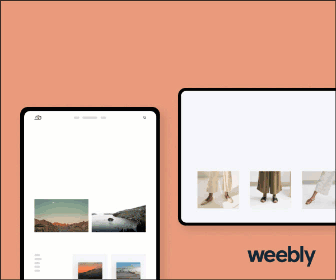
Again, this article is written from my experience, so I don’t know all of the ins and outs of using Weebly, but I do know that it is a very easy system to use.
5. DESIGN YOUR LOGO
This is where the fun begins, and your brand starts taking shape! I loved creating my Honey Good logo. I love the color green and simplicity. And looking forward, I can’t wait for you to see my new website, launching September 6th, 2022!
You can hire a digital designer or put on your creative hat and design your own logo. Here is just a sample of the evolution of my logo:




A few things to keep in mind when creating a logo for your blog website:
1. Make your logo at least 2 times wider than it is tall. It will be displayed at the top of your website, and you don’t want your logo to be the only thing people see when they come to your new blog.
2. A well-designed logo is simple and straightforward. Make sure it’s easy to read, and not too busy.
3. Choose a font that defines your brand. I have come to learn that there are definitely feminine fonts, masculine fonts, artistic fonts, computer fonts, and much more. I went with a feminine and artistic font.
A professional tip:
You can employ great logo designers for a very reasonable price on Fiverr.com.
Logo Design Online – Create Your Unique Logo Today! Logo Design + Everything You Need To Build and Grow Your Brand and Business from fiverr.com.
I should also add here that if you want to get your blog website up and running as soon as possible- hold off on designing a logo. I only suggest designing your logo as Step 5 because I think this step helps you form your identity and color scheme. This will help speed up the next step.
6. DESIGN YOUR WEBSITE
Now it is time to design your website – your own boutique! You chose and purchased your domain name. You purchased your web hosting plan and you have your software.
I suggest you use WordPress. Think about your boutique. You are constantly moving items around to change the look and feel with each season. Similarly, one of the great things about WordPress is that you can change your entire layout and design with just a few clicks. There are many themes (also known as templates) for you to choose from when designing your blog website. Unless you are very specific about the design for your blog, I suggest you go this route.
Setting up your theme:
I won’t go too deep into using the WordPress Content Management System, after all this blog post is titled, “How To Start A Blog.” Learning everything you can do with WordPress is a much more intense article to write. However, to get started with your blog, you’ll have to log into the WordPress dashboard. The ‘dashboard’ is what you see in WordPress when using the software and what you use to design your website and write blog posts.
If you took it upon yourself to install WordPress on your web host, then you were given instructions on how to log into the WordPress dashboard. If you had your web host help you with the installation, then simply ask your web host how to log in.
Either way, once you have logged in, you must select your theme. To do this, in the left-hand column, hover over the word ‘Appearance’, and then click on the word ‘Themes.’ See the image below. Here you can select from many free themes that WordPress offers.
If you choose to go with Weebly
If you go with an all-in-one website builder like Weebly, you can simply choose from their free themes. They offer a library of free blog themes too. Weebly does not come with all the bells and whistles that a WordPress theme offers. But I’ve been told that it is great for first-time bloggers.
7. START WRITING BLOG POST
You are there! The last step in my how to start a blog guide is to just start writing!
Imagine opening your boutique store. You are proud of how organized it is, and you want to put the word out that you are open for business. If you’re using WordPress, simply hover over the word ‘Posts’ on the left-hand side of your dashboard, and then click on ‘Add New’. See the image below.
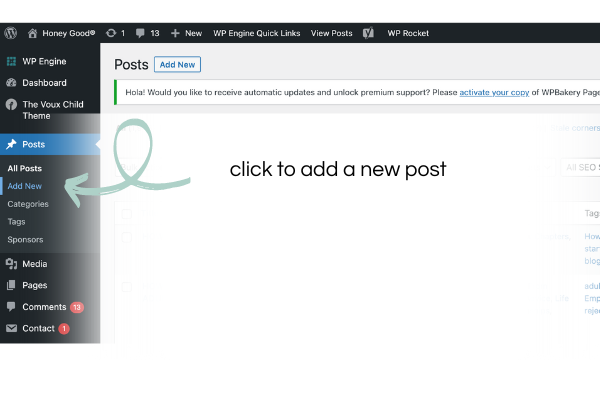
This will bring up a new page where you will write your blog post. There is a space for the title, and then space for your text below that. When you have written your blog post, and you’re happy with how it reads, then click on the blue ‘Publish’ button on the far right.
You’re done! You started a blog, and your first blog post is published for the world to read!
One last pro tip:
I also use a program called Grammarly – The World’s Best Grammar Checker. I love it, and use it daily because I want my blog posts to be perfect.

Ready to Send Your Blog Out to an Email List?
I recently started using Flodesk to send out my blogs and updates to my subscribers. I love it because it’s so easy to use and it’s pretty. I like pretty things, what can I say?
Use this link to get 50% off of your subscription!
Go Start a Blog!
I sincerely hope that this article has helped some of you, darlings, and I hope that you will actually start a blog. Starting a blog has brought me so much joy, and I know it will bring you joy.
If you have any questions at all about how to start a blog after 50, please add your questions to the comments at the bottom of this page. I will try my very best to answer any and all questions I can.
Have you thought of starting a blog after 50? I’d love to hear your story. Join the conversation in the comments below.

If you enjoyed this story, please subscribe. Along with my emails, I’ll also send you my free ebook. It’s all about being visible, darling!
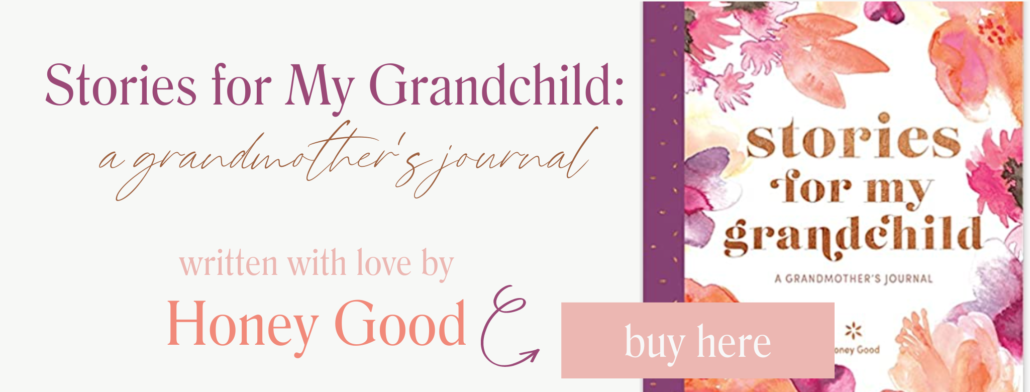

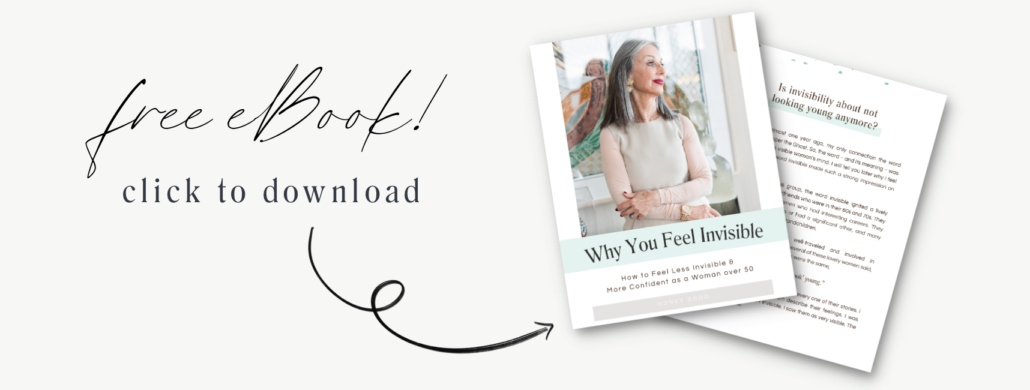


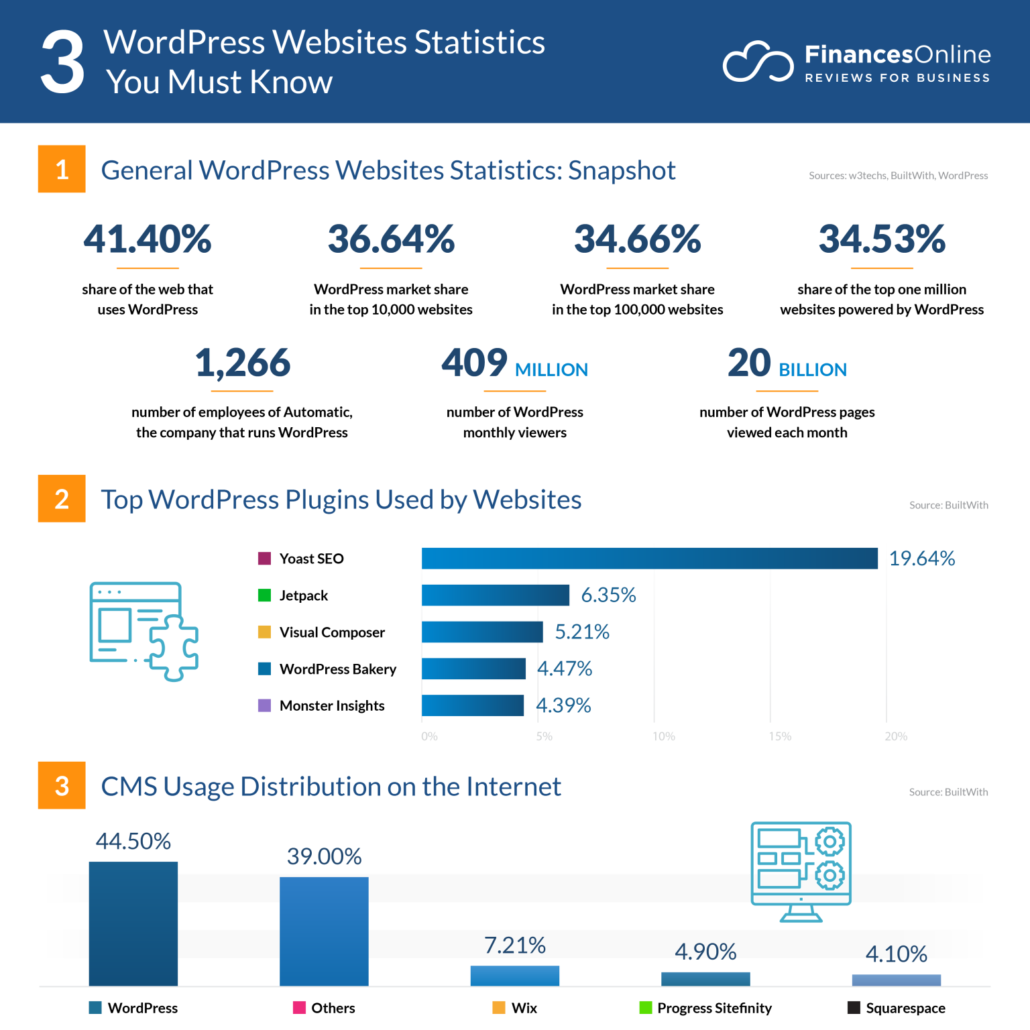
Awesome!! I’m a former newspaper reporter and have been talking about blogging/publishing stuff online for over a year. This article will be a huge help for me in realizing that dream. Thanks!!
Good for you!!!! If you need my help don’t hesitate to email me at honey@www.honeygood.com Warmly, Honey
Nice Blog. Thanks for sharing
You are very welcome. Warmly,Honey
Great information! It’s always been a dream of my mine to start a blog, I just finished self publishing my family cookbook and retired late last year. I enjoy reading your blog every day. Thank you…
Oh Diane, I am so proud of your accomplishments. If you need my help please send me questions and I will guide you. I have learned so much!!! Warmly, Honey